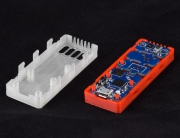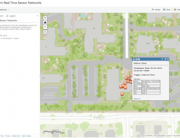Industrial IoT with WiFi, Ethernet, GSM sensor hubs, or Raspberry Pi for your sensor networks and remote environmental monitoring?!?
In this video you’ll learn how to use Valarm Tools Cloud to easily do cost-effective and rapidly deployable remote monitoring.
Have a look at our Customer Stories page for Industrial IoT applications in various industries like natural resources, oil & gas, petroleum, governments, and agriculture.
Also see Valarm’s Web Dashboards for Remote Monitoring, Telemetry, Sensors & Industrial IoT. With our web-based dashboards you can see your real-time Industrial IoT information on maps and graphs with any device that has a web browser, like a phone or tablet!
Tools.Valarm.net monitors various assets, environmental factors, and anything else, like:
Please don’t hesitate to contact us at Info@Valarm.net if you have any questions or comments!
Voiceover / Transcript:
Howdy, this is Edward from Valarm. This video shows you how to connect Industrial IoT sensor hubs to Valarm Tools Cloud. You’ll see how to connect and remotely monitor Yocto-API devices, like GSM, WiFi, and ethernet sensor hubs, as well as any hardware that can run Yoctopuce’s virtualhub, like Raspberry Pis. Plug your sensors into your sensor hubs, then plug your sensor hubs into your computer and we’ll get started!
First off you’ll log in to your Valarm Tools Cloud account at tools.valarm.net and purchase credits if you haven’t already. Next, click the Create an API Device button on the Device Manager page. Set the type to Yoctopuce, then type in a nickname for your new remote monitoring device. After you click save, you’ll get to the Device Details page for your new device.
Use the Expires field to assign more credits to the device. If your sensor hubs have GPS sensors attached then all of your sensor data will automatically be geo-tagged. If you’re configuring a Stationary device you can use the Set Location button to specify a stationary device’s place in the world. You can use the map to zoom in as far as you need then click or else manually enter latitude and longitude coordinates for your Industrial IoT device.
Next we’ll click the Inbound API under Configure Hardware. Be sure to copy your Valarm device’s Routing code to your clipboard or else be ready to come back to this page to get the code for your final device configuration using VirtualHub.
If you don’t already have the VirtualHub program then download VirtualHub from yoctopuce.com for your operation system. Then launch the VirtualHub program to start a local web server and connect to it by going to http://localhost:4444 in your web browser.
In the list of your connected Yocto devices click your hub you’d like to configure for Valarm Tools Cloud. Next click the edit button next to Callback URL. Use the dropdown menu to select “Valarm.net callback” and paste in your Routing Code from Valarm Tools Cloud, then you can configure the frequency for uploading your sensor data. Be sure to click Ok and then save to save all of your configuration. Then you can click configure and the Test Now button to confirm that everything’s all set up.
You’ll go back to Valarm Tools Cloud for the last step. Click the Configure Yocto Hub button under the Configure Hardware button in order to map your sensors to the fields or columns you’d like. Here we see this sensor hub last reported with values from a VOC air quality sensor. Click the add button to add the sensor to the list then select which channel you want to assign it to from the dropdown list. Click the plus button and the sensor will be saved.
Now that your sensors have been mapped you’ll see your sensor values all throughout Valarm Tools Cloud. Valarm is compatible with thousands of industry standard sensors for remotely monitoring things like water for effective water resources management. Here you see examples of a GSM sensor hub with a GPS and other sensors for monitoring high tech transport vehicles. Have a look at our Customer Stories page and real-time web dashboards on our website at www.valarm.net. There you can also see how to use our open APIs for further customization.
Please don’t hesitate to contact us if you, your organization or business need help with Industrial IoT solutions.
Thank you for watching and feel free to send us a message at info at valarm.net if you have any questions or requests for another video.